Keep a student near the front
Randomly shuffle your seating charts, but keep selected students near the front of the classroom for vision or accommodation purposes.
You can use the Shuffle Buddy “Rules” tab to require that certain students sit in the front of the classroom. When you shuffle the class, a random seating chart will be generated that keeps the student(s) up front.
Step 1. Create a front-of-room tag
Create a tag for desks at the front of the classroom. You can name your tag anything you want. In this example, I’ll call the tag “Front of room”.
Click "edit layout"
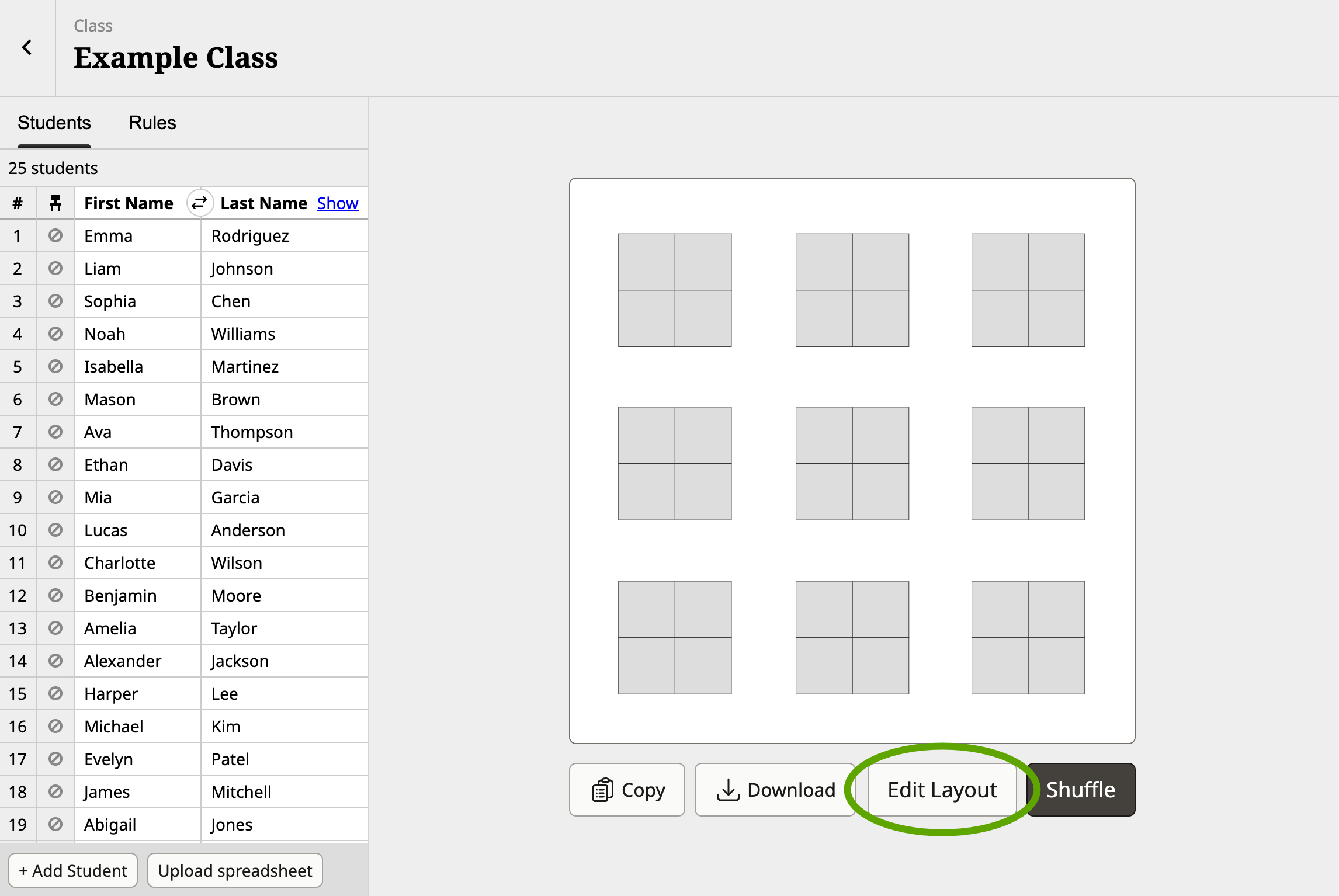
Select the desks at the front of the room and click "create tag"
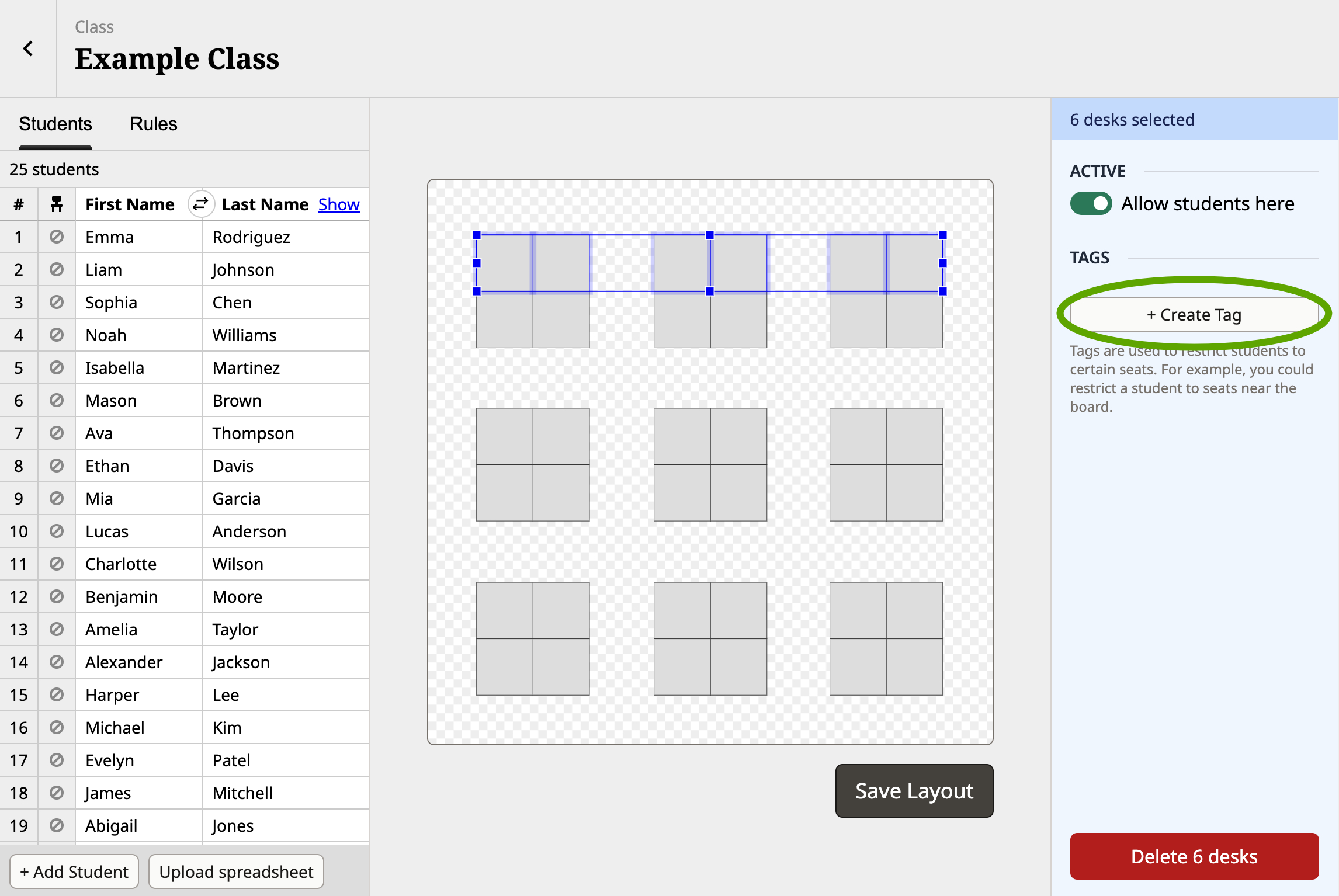
Name the tag "Front of room", or anything else you prefer (the name you choose doesn't matter)
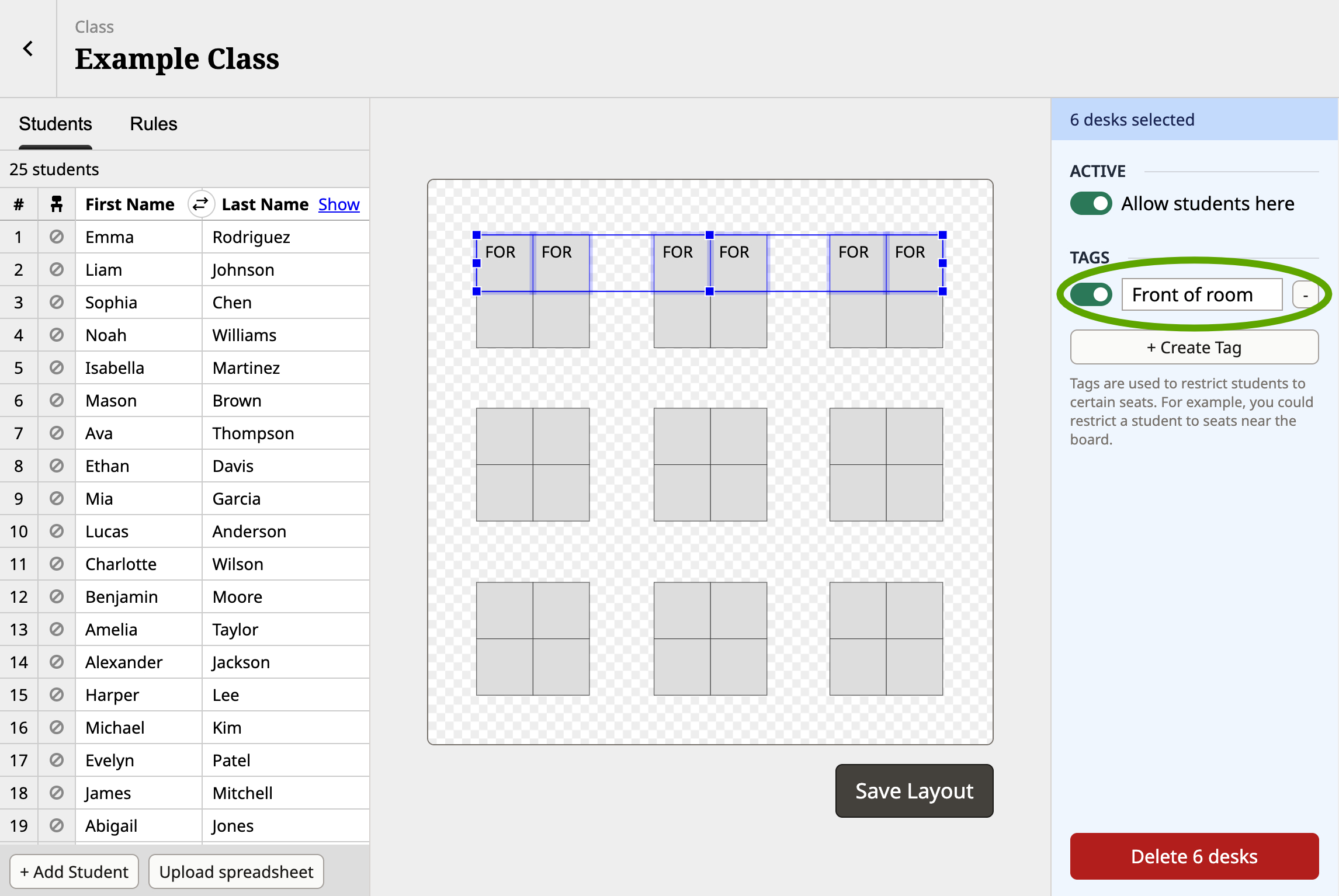
When you're done, click "save layout"
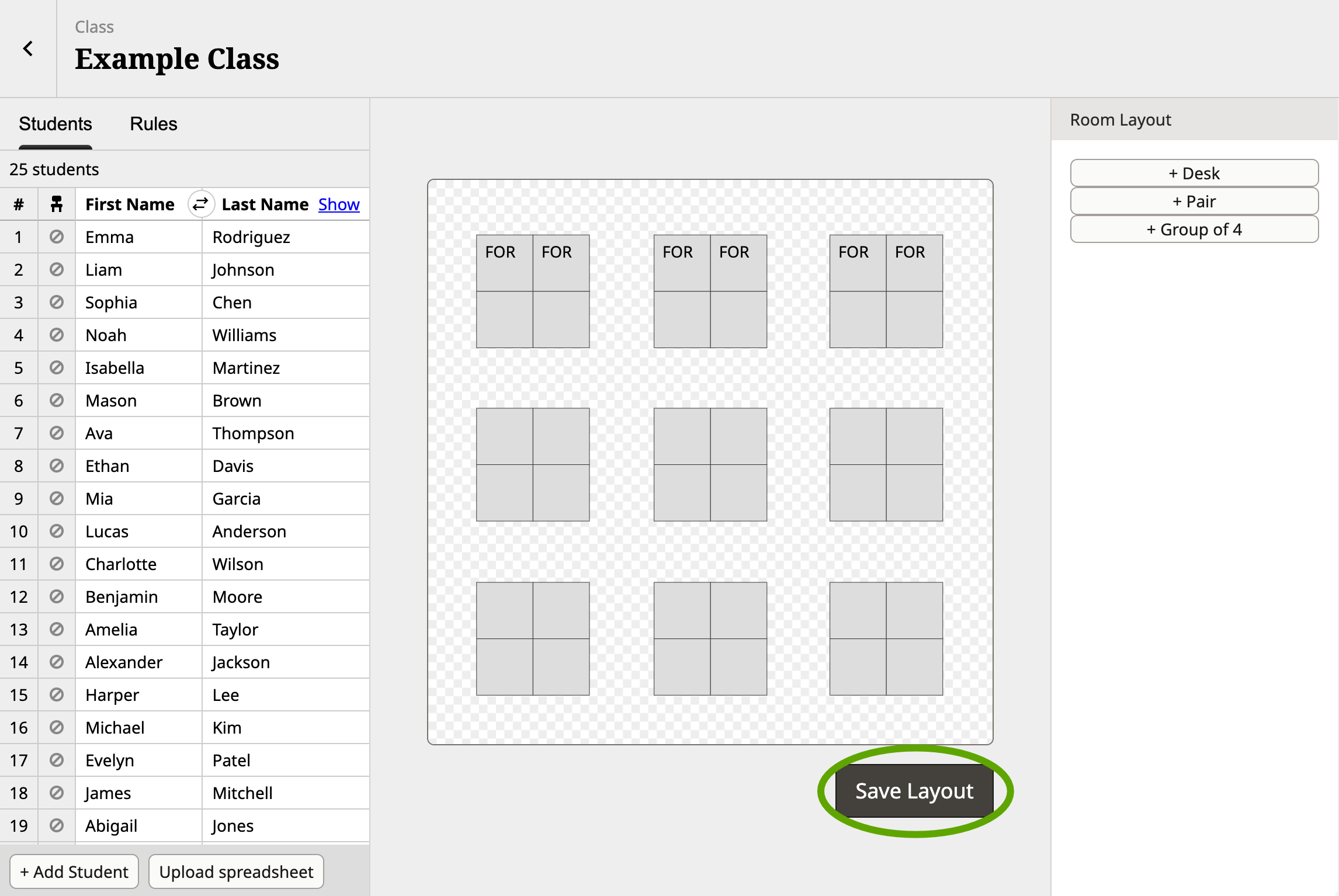
Step 2. Assign students to the tag
You can use a tag rule to keep students in the desks you just selected.
Open the "rules" tab
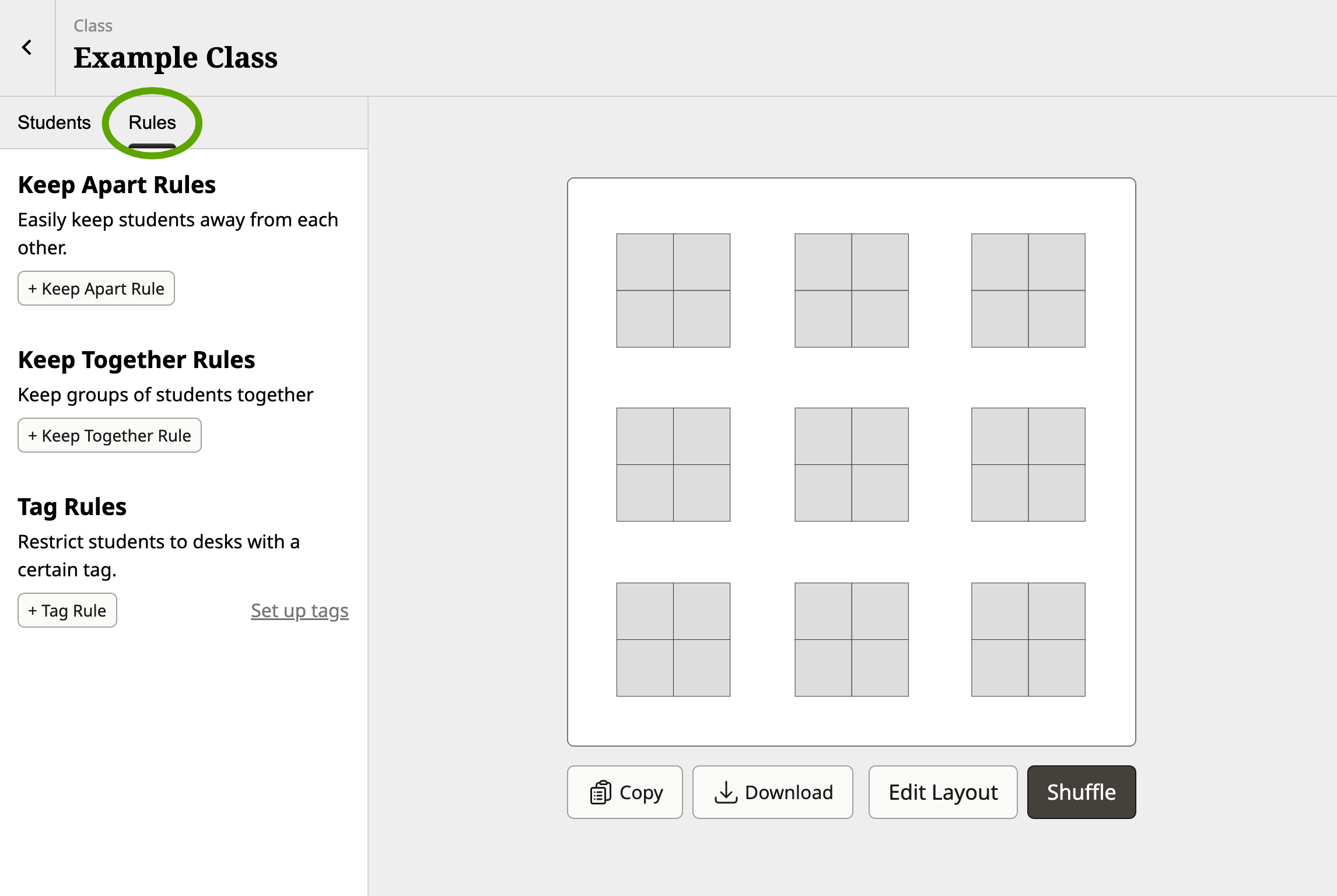
Create a "tag rule" assigning your student(s) to the front-of-room tag you just created
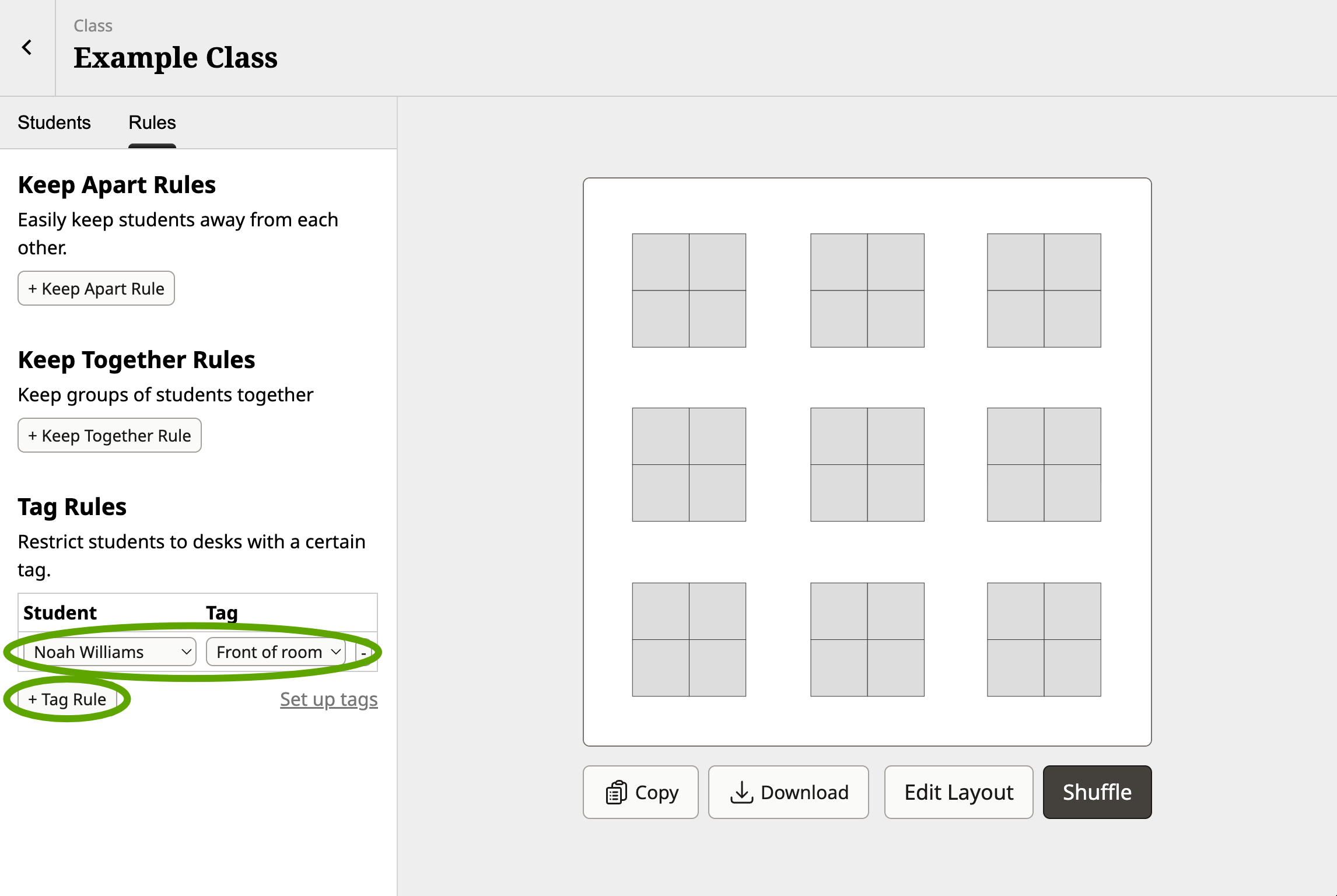
Next time you shuffle, the selected student(s) will be placed at the front of the room.
Still need help?

Hi! I'm Josh Pullen. 👋 I created Shuffle Buddy, and I would love to help you get set up or solve any problems you're experiencing.
- Contact Me
Use this contact form to reach out with issues, feedback, or questions. I will reply via email as soon as I can.
Contact Form