PDF export for seating charts (Update Oct 28, 2025)
tl;dr Shuffle Buddy now supports exporting seating charts as PDF files. These files are easy to print, which is great for sharing seating charts with substitute teachers.
Why PDFs?
The problem: I was out for a personal day on Monday this week, so I had to prepare a binder for my substitute teacher. As I tried to print out my Shuffle Buddy seating charts, I found myself annoyed that I had to copy and paste each seating chart image into a Google Doc to print. It shouldn’t be this hard!
The solution: I added a PDF export option to Shuffle Buddy. Now you can select one or more class and export a PDF containing the selected seating chart(s). PDFs are great because they are super easy to print!
How do I use it?
If you just want to export one seating chart as its own PDF, you can use the menu option next to the “download” button below the seating chart.
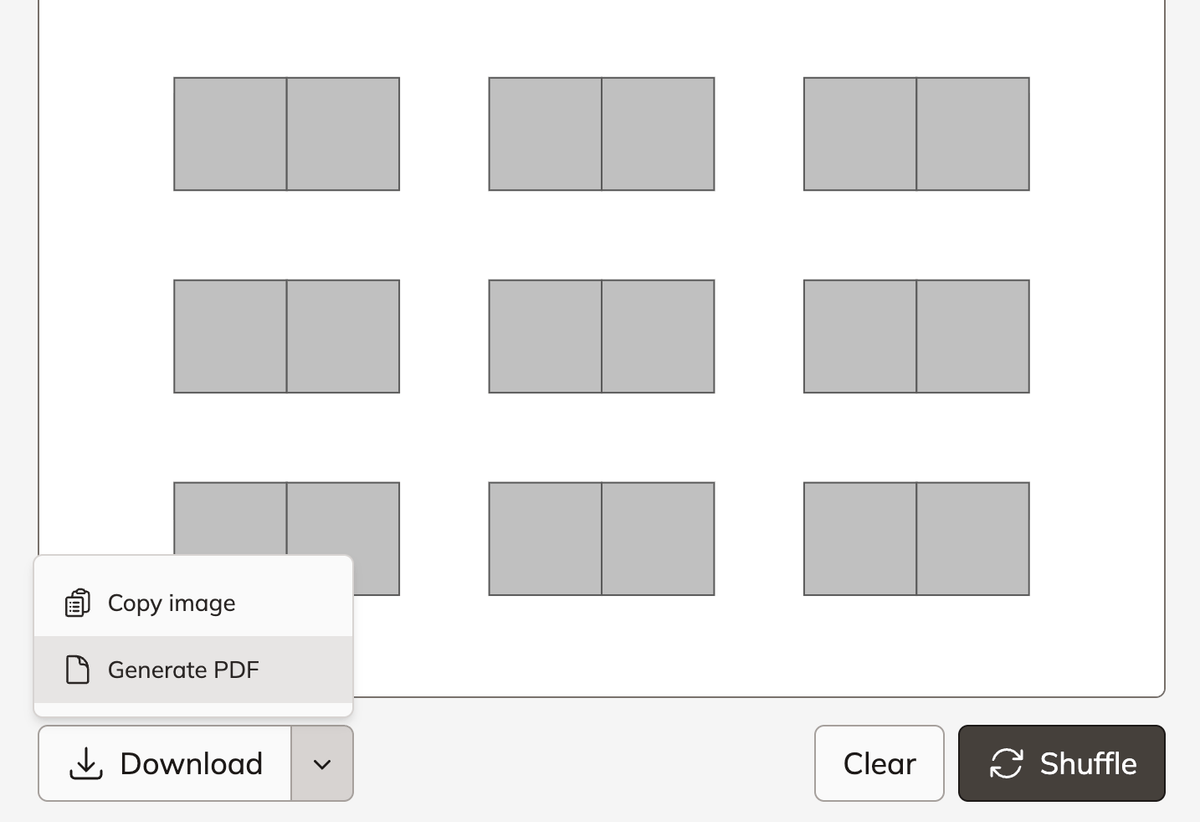
If you want to export multiple classes in a single PDF (for example, if you are a secondary teacher with five class periods and you want to print all of them at once), you can now select classes on the home screen by clicking the checkbox and then use the actions menu to export one combined PDF.
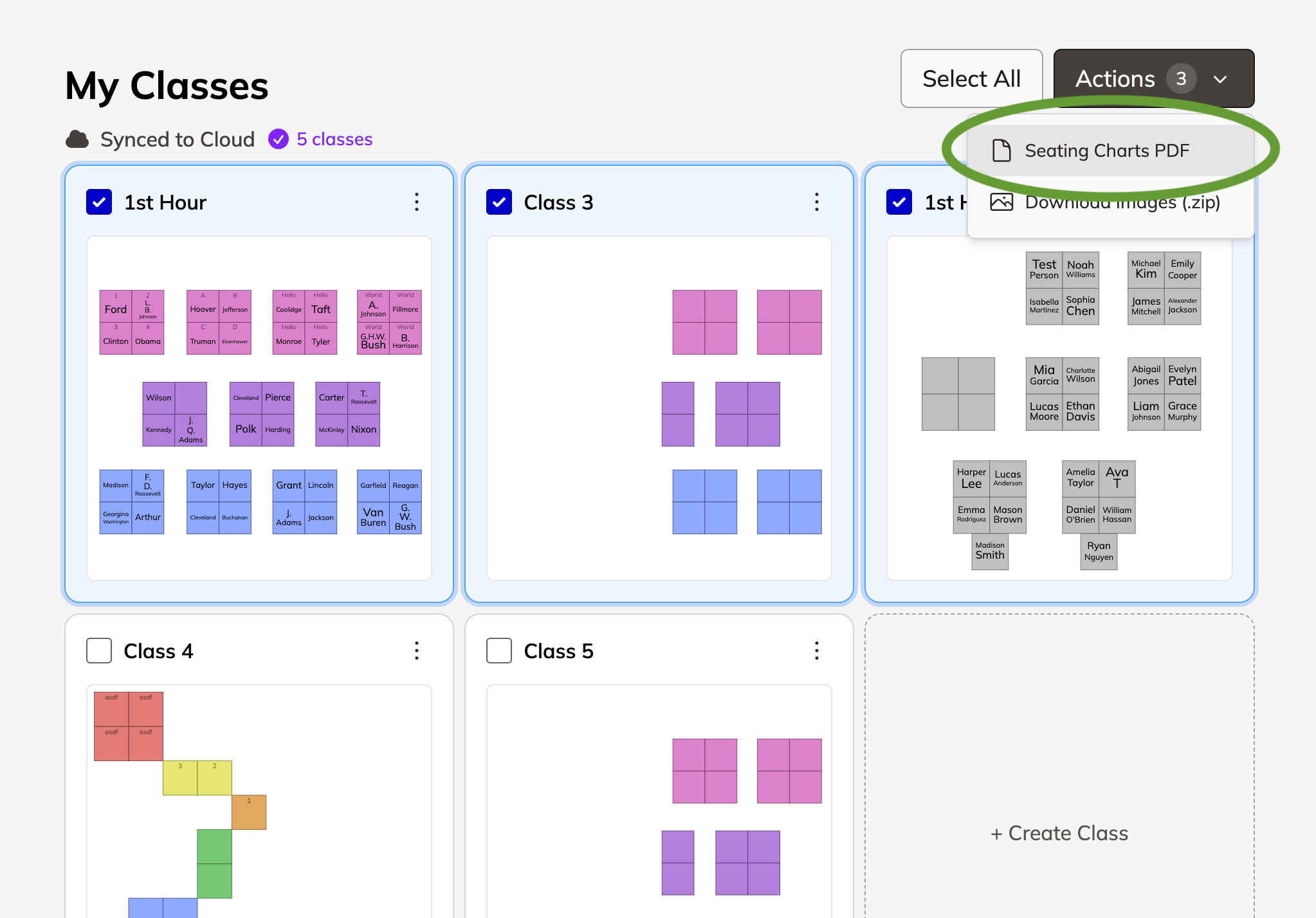
Best Wishes!
If you have ideas for more ways that Shuffle Buddy can make your life easier, please contact me. It’s what I’m here for!
Teaching is demanding, but you are doing amazing work for your students. Keep it up, team!